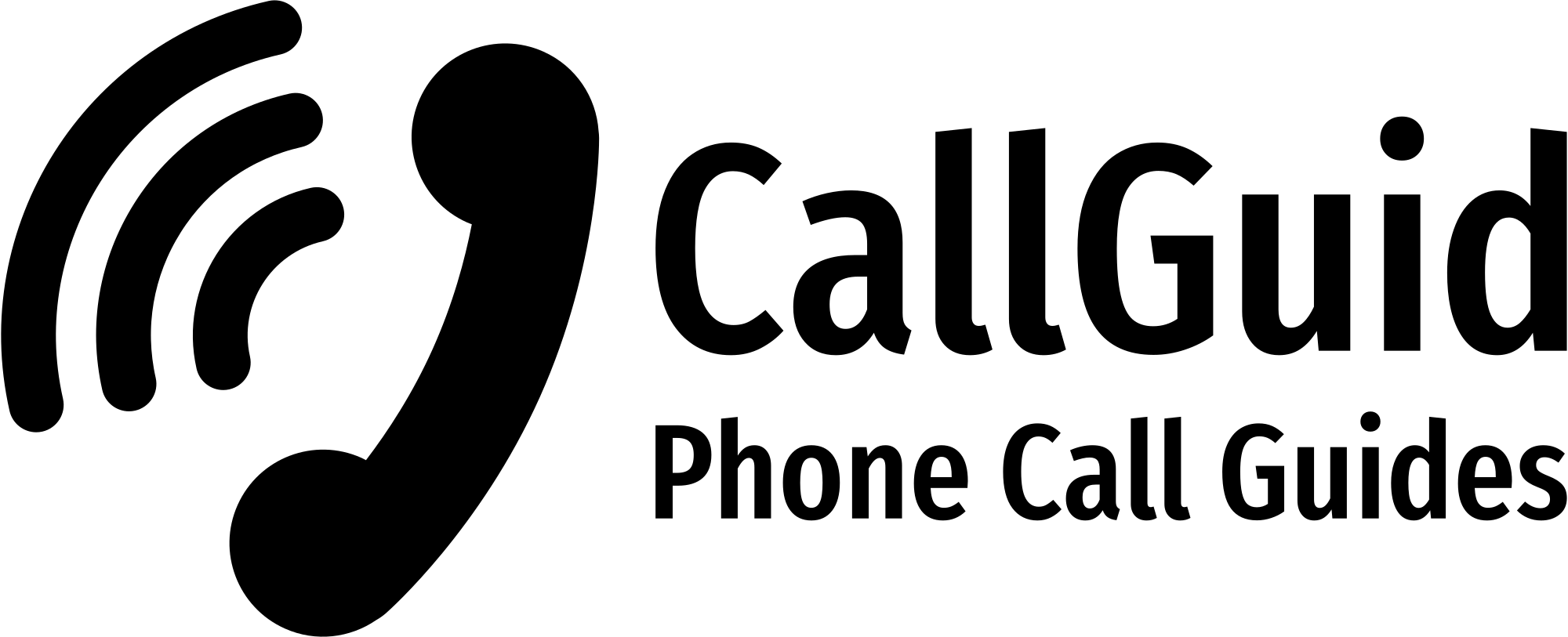You may know that Sudan is the third-largest country in Africa. However, do you know how to call Sudan from US, or what’s the process?
The process is simple, and you don’t even need to have a smartphone to call the Sudan-living person.
However, if you would like to save the calling charge, you may need to have a smartphone and an internet connection.
First, let’s see the traditional method and simply reach the person.
How To Call Sudan From US?
To call a landline number in Sudan from US: dial 011 + 249 (The country code for Sudan) + Area Code + landline number.
Note: An area code in Sudan can be found by searching online or asking the Sudan-living recipient.
To call a mobile number in Sudan from US: Type the US IDD Code (011) + dial 249 + 9-digits mobile number.
Note, If the phone number starts with 0, skip dialing 0 and type the rest of the number after.
Know More About The Process:
As you can see, you have to use some required data such as the country codes, area codes, and mobile/landline numbers.
If you compare a local call with an international call, you can see there is a huge difference. While a local call requires only the phone number, an international one requires some additional data.
The 011 code that is used in the process is the US international direct dial code. 249 is the country code for Sudan.
Additionally, you have to collect the area code based on your Sudan-living recipient’s city name, and the area code isn’t required for dialing a mobile number, only for the landline number.
As I already mentioned that you don’t need to have a smartphone or an internet line for the process, you may need these if you want to save money.
The shared method is considered the most expensive way of reaching another country’s people.
However, that wasn’t the only way. People now use a smartphone and an internet connection to save the calling charge.
Here’s how you can do it too!
Using a Free App To Reach Sudan From US:
When you want to make a free call to Sudan from the US, you can use a free calling app like Skype or Viber.
Both of these apps allow you to make free calls to Sudan as long as you have an Internet connection.
Depending on your mind, you can select any app you want. In addition to Skype and Viber, you may find more options in the market. So research before downloading an app.
However, one of the most used apps is Skype. You can go with it and tell your recipient to install the app to get connected to each other.
Creating an account from both sides, sender and recipient sides is required in Skype for a free call.
Once you and your Sudan-living recipient created an account on Skype, you can search by your recipient name in the Skype’s search form and send a simple message.
When you notice a reply from the recipient side, start a free conversation by hitting the audio calling button from the top of the account’s interface.
What About VoIP Services?
 How to Call Sudan From The US
How to Call Sudan From The US
As the VoIP industry continues to grow, more and more people are wondering if they can use VoIP services to call Sudan from the United States.
The answer is yes, you can use a VoIP service to call Sudan from the US, and there are a few different VoIP services that would be suitable for this purpose.
The first thing to keep in mind is that not all VoIP services are created equal. Some VoIP services are better than others when it comes to calling quality, features, and price.
So, when you’re looking for a VoIP service to use for calling Sudan, you’ll want to compare a few different options to find the best one for your needs.
One VoIP service that would be a good option for calling Sudan from the US is Viber. They have both free and paid plans for international and local calls.
Viber offers clear call quality and a variety of features, such as the ability to make video calls, group calls, and send text messages.
Viber is also a fairly affordable VoIP service, with plans starting at just $8.99 per month.
Another VoIP service that would be a good option for this purpose is Skype. Skype is a well-known VoIP service that offers high-quality calls and a variety of features.
Skype is a bit more expensive than Viber, with plans starting at $14.99 per month, but it’s still a reasonable option for making calls to Sudan.
Finally, another VoIP service that would be suitable for calling Sudan from the US is Vonage.
Vonage is a reliable VoIP service that offers clear call quality and a variety of features. Vonage plans start at an affordable price range.
All of the VoIP services mentioned above would be suitable for calling Sudan from the United States.
When you’re choosing a VoIP service, be sure to compare a few different options to find the best one for your needs in terms of call quality, features, and price.
What To Consider When Calling Sudan From US?
When making a call to Sudan from the United States, it is essential to consider the time difference between the two countries.
Sudan is seven hours ahead of the Eastern Time Zone in the United States, so calling during business hours in Sudan (9:00 am-5:00 pm) would be early morning or late evening in the United States.
Additionally, it is essential to consider the cost of the call. Sudan is not a part of the International Freephone Association, so calls to Sudan are typically costly.
Finally, it is essential to be aware of any political unrest in Sudan. The U.S. Department of State has issued a travel warning for Sudan due to the potential for violence and civil unrest.
Conclusion:
As soon as you think of reaching another country by audio or video call, you’ll have multiple options.
As you have seen from this post, you can go with:
- Free
- Paid
- And cheap ways.
So I hope, you’re now clear and know how to call Sudan from US. just make sure you have followed the exact format while typing in your phone’s dial pad.