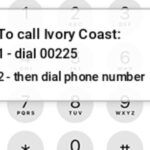Missing someone in the Netherlands from the US? The fast and better option for you is calling that person right now!
But don’t know the proper way of calling that country and asking the same question: how to call Netherlands from USA?
We have managed a solution for this because you’re going to know the right and fast ways to call the Netherlands not only from the US but also from anywhere in the world.
We have also shared the country code of the US and Netherlands, some area codes in the Netherlands and finally, the right international calling format for the Netherlands.
Stick Around!
How To Call the Netherlands From USA?
Type the exit code of your country + type the Netherlands country code + type the area code in the Netherlands + Dial the Netherlands phone number.
Every exit code or country code can be found on google or other search engines. So you can search for your needed information.
Calling a Netherlands Mobile phone number from the US?
The process is quite simple and it doesn’t take a lot of time to make a successful call. Follow the guide below.
- Open your phone and go to the dial pad.
- Dial the US exit code in the first option on your phone’s dial pad which is (011).
- After the US exit code, dial the country code for Netherlands (31).
- Finally, dial the 9 digits local mobile phone number in the Netherlands.
Calling a Netherlands Landline number from the US?
- First, dial your country’s exit code.
- Dial 31, which is the Netherlands country code.
- Dial the 2-digit area code of the person you want to call ( ask the person to give you his/her area code based on his/her city ). If you know the city name, you can search any search engine to get the area code.
- Finally, dial the landline number and press the calling button to start your conversation with your recipient!
Important things to consider when calling the Netherlands:
You’re not going to call within your country or area, From US to Netherlands, meaning international.
Calling Rate: One of the noticeable things that you should consider before calling is to know the international call rates from your mobile service provider by directly calling them or searching on the internet.
Sim Service providers in the US like Verizon Wireless offer one of the affordable international calling plans. If you are already using their service you can consider their international plans too.
International Time Difference: Every place on the planet is not equal. There are so many differences with time. So when calling Netherlands from the US, you should know that you’re calling at the right time when your recipient is ready to pick your call.
According to travelmath.com, the Netherlands is eight hours ahead of the USA. So when the netherland’s people enjoy their night time, US people can enjoy their daytime.
Here what we suggest is you pick an ideal time to make the call. Ask your recipient to be ready when you call. You can also give him/her an exact time routine when you and your receipt may have free time.
Alternative Ways of Making Calls Netherlands From The USA:
When it comes to finding the best alternative ways to call Netherlands from the US, you may find so many options.
Some are free while some offer cheap rates. But we’ll suggest you use the free option if you and your recipient both have a good internet connection.
Apps like WhatsApp, Skype, Google Hangout are totally free to use and all of these apps are completely capable of working as an international call app.
For this guide, you’re going to see how to use Google Hangout to make a free call to the Netherlands from the US. If you’re not a US person and reading this guide from another country, you can also follow the same guide.
How to Make a Free International Call Via Google Hangout?
The Google Team developed the Hangout app in such a way so that all Google service users can easily use the app from multiple devices and service points.
For example, if you’re using Gmail, you can see the Google Hangout service at the left bottom side and you can directly use the app. You don’t need to open the same app on another tab.
We’ll show you all the ways!
How to use Google Hangout From The Website?
- Visit their official website or click here.
- Log into your account by selecting your Gmail address.
Note: Your Netherlands-living recipient will need to use the same service to make a successful call.
- Click on the phone call icon to open the input box where you can type your recipient’s Gmail address to inviate. So type the mail and send.
- You can also type your recipient phone number.
- Once your recipient accepts the invitation, you can now start a video or audio call for free.
How to use Google Hangout From Gmail?
Log into your Gmail account and take a short look at the left bottom corner. You’ll notice the Hangout service.
- Click on it and type your recipient email or number to send a calling or messaging request.
- If your recipient is online, he/she will get a notification. If the request is accepted, you can now send a message or make a free call.
How to use Google Hangout From The Mobile App?
Download the Google Hangout from the Google Play Store for android and download the same app from Apple Store For iOS devices.
Open the app once it is downloaded. Log into your account with your Gmail. Click on the calling icon to input your recipient number or Gmail. The process is the same as calling via the website.
Country Code Nederlands
The country code for the Netherlands is 31. It’s a required code that is only used when people from other countries want to call the Netherlands. You must dial the number after your country’s code and before the Netherland’s mobile number.
Final Words:
A lot of free options can answer your question of how to call Netherlands from USA. so we don’t recommend you go with the paid ways that we shared in the first section.