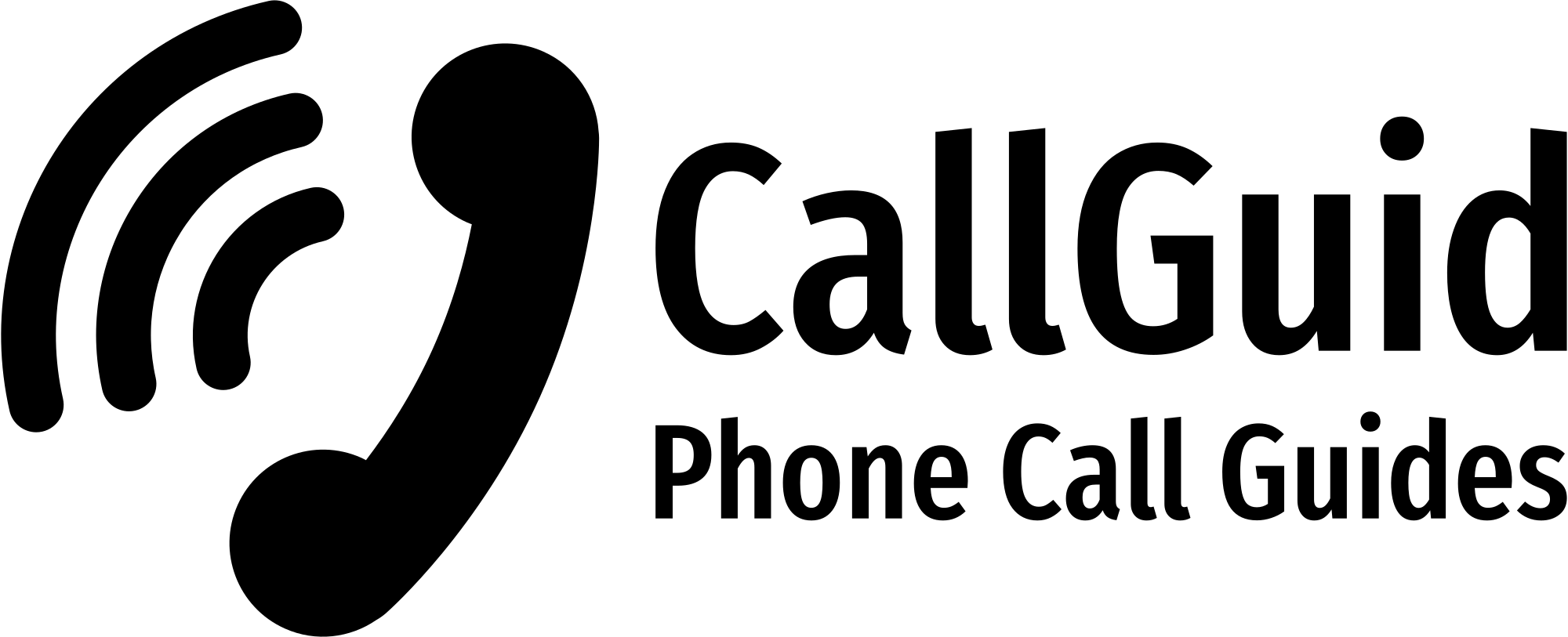There are over 109.6 million people in the Philippines, you might have one person in that country, and you might want to reach that person.
However, if you’re from the US and want to know how to call Philippines from USA, which would provide the best method to make a call at a cheap rate? This guide is only designed for you to help you out!
This article will show you the top three methods to make an international call in Philippines from USA. Some tips are also shared in the last part of this post as a bonus.
Brief Calling Format – To Philippines From US:
- The US Country Code (011) + The Philippine Country Code (63) + Mobile Code (1-3 Digits)+ finally, dial the local number of your recipient.
What To Know Before Calling Philippines From US?
International calls are always a hassle as they require some information like country, area code, accurate mobile number, and most importantly, the international calling format for a successful conversation.
Country Code: Every country has its unique country code used only to receive and send calls from outside. Since you’re from the US and want to reach the Philippines, you’ll need to know the country codes for both countries.
The country codes are:
- 011 is for the US.
- And 63 for the Philippines.
Knowing the country codes is not enough for an international call. In addition to knowing them, you have to know the mobile operator of your receiver’s mobile number.
According to our research, Globe and PLDT are the most popular mobile service provider in the Philippines. The providers use three-digit codes at the beginning of the number.
Before making the call, ask your receiver to tell the full number. For this, you can email the recipient to know the number. Once you get the number, you have to remove the 0.
Dial the rest of the number without 0 because 0 is not required for an international call. However, you can use the symbol for a local call like within that country.
Area Code: if you want to call a landline number in the Philippines, you need to dial an area code based on your receiver city.
To get the code, we suggest you ask your receiver or, if you know the city name, directly search online or see the table below where we have added some city areas according to some large cities in the Philippines.
Are Codes in The Philippines
| City Names | Codes | City Name | Codes |
| Manila | 2 | Abra | 74 |
| Marikina City | 2 | Baguio | 74 |
| Cebu | 32 | Davao | 82 |
| Bacolod | 34 | Capiz | 36 |
| Biliran | 53 | Leyte | 53 |
| Masbate | 56 | Rizal | 2 |
| Sulu | 85 | Makati City | 2 |
Mobile Number: In the Philippines, the mobile number is 10 digits in length. However, including a three-digit mobile code.
So when you wish to make an international call in the Philippines, you have to include the three-digits mobile after 63 and before the local number.
How To Call Philippines From USA For Free?
 How To Call Philippines From USA
How To Call Philippines From USA
Mobile phone operators do not allow you to make a charge-free call in the Philippines. So what can you do if you want to make the entire for free? In this case, you can have a lot of options.
Social media apps are part of our life, and since we’re using Facebook, you can also use Facebook messenger to make a call for free to the Philippines from the US without cost. All you need to have is a good internet connection.
For a successful call, the very first thing is you and your receiver will need to be friends with each other. Once you are a friend of your recipient, the next thing is to install the Facebook messenger app from the apple store of Google Play store based on your mobile phone.
- Log into your messenger app by providing the same username and password that you used in your Facebook app when creating the account.
- From the search box, search by your friend’s name.
- Once you get the profile, click on it and open the profile.
- There you can see many options for reaching the recipient like video/audio calling system, message/image sending options and much more.
Best App To Call Philippines
Nowadays, there is no lack of apps, but you need to pick the right app for your needs. Some apps that you’ll find on the internet are charge applicable, while some apps are free and hassle-free.
Apps like WhatsApp, Google Hangout, Skype, Facebook Messenger, and Viber are the most popular in the Philippines are. These are also considered the best android and iPhone apps to call the Philippines from another country.
However, when it comes to flexibility and useability, WhatsApp and Skype will come first on the best mobile apps for international calls.
WhatsApp is not a paid app, and the app is available in the US and Philippines. So this app can be a great solution for your needs.
Here’s how to do that:
- Install the app on your phone and create an account by entering the right phone number, email address, and strong password.
- Also, tell your recipient to install and create an account in WhatsApp and share the number with you.
- Now you need to save the number on your phone. Remember, you have to follow the international format to save it.
- First, dial the country code for the Philippines (63) + dial the 10 digits local mobile, including the 3-digits mobile code.
As soon as you save the number, go to the contact section by opening WhatsApp and find the number to make a free call.
What’s The Chpeast Method to Call Philippines from USA?
 How to call philippines From USA Via Skype
How to call philippines From USA Via Skype
If you think free methods are complex, you can overcome the issue by using a VoIP service. A Voice Over Internet Protocol Service will allow you to make cheap calls and help you to reach your recipient.
The main benefit of such a service is that your receiver will not need to install or create an account on any app. You can directly dial their number from one app, and the receiver can pick the call from a random number sent by you.
One of the best apps in this industry is Skype. They have some great deals on their international calling plans that you can buy from their website or mobile app.
Here’s a short guide on how to use Skype to call the Philippines from the US:
- Install Skype and open an account using your email or phone number.
- After that, buy any of their international calling plans.
- From their dial pad, search for the Philippines selects the country. Skype will automatically show you the country for that country, and you just need to dial the rest of the number.
- Hit the calling button to complete the process.
Final Words:
Look, international calls are not a hard thing these days as there are so many options that can help you out in this case. Following the traditional methods will consume a lot of money, while the other options will save you time and money.
We hope you’re now clear on the topic of how to call Philippines from USA. However, if you’re still looking for our suggestion for the best way to do that, we’ll highly recommend you use one of the mentioned apps.