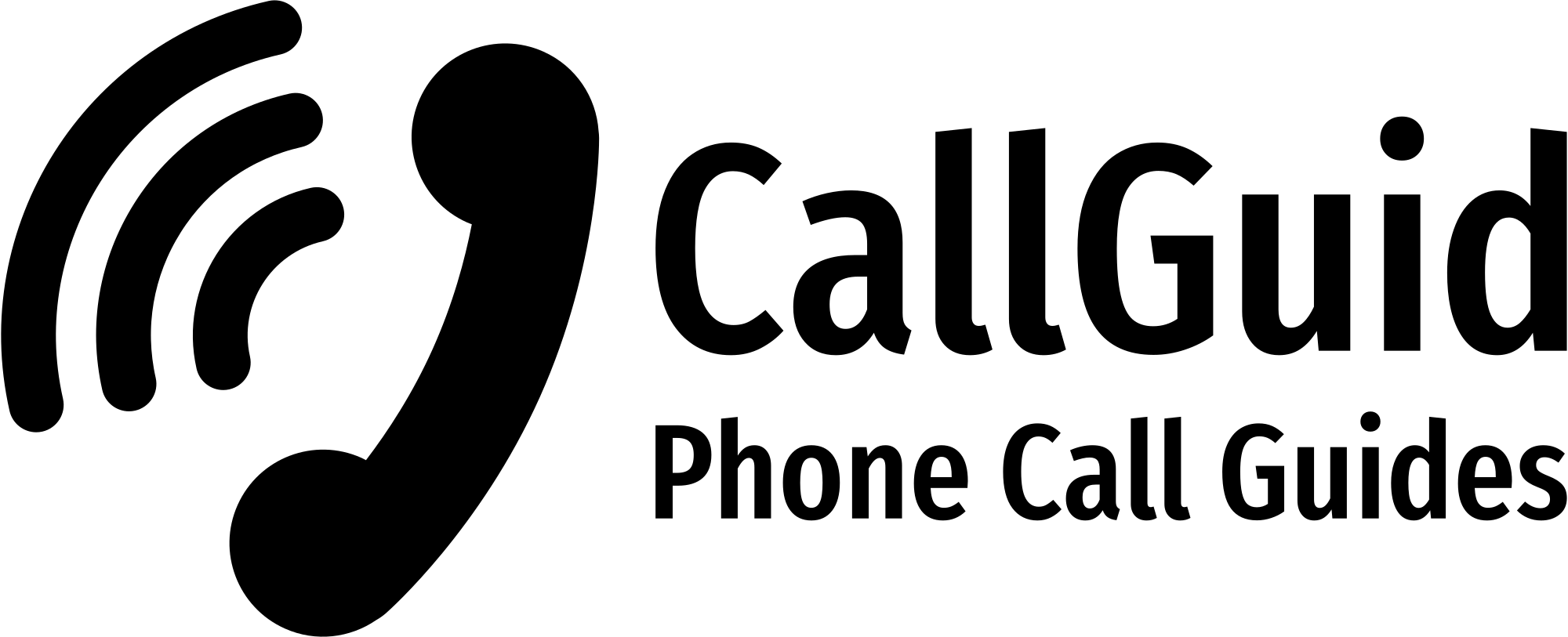International calls are always costly if you don’t know the right way of making the calls. but if you’re living in the US and looking for a guide on how to call Hong Kong from the US at a low cost, keep following the post.
When you try to call other countries from your country, you may encounter some common issues such as what the calling format would be, should I use the + Symbol, and so on.
All these confusions will be cleared if you properly read the entire post because here we’re not only going to give you a guide on how you can call Hong Kong but also provide you with some tips and tricks!
Stick Around!
How To Call Hong Kong From The US?
 How To Call Hong Kong From The US
How To Call Hong Kong From The US
We can follow several ways to make a call to Hong Kong from the US but not all the methods are easy and cheap as well.
At the same time, you’ll also need to know some basic information for making a successful call such as the country code of Hong Kong, the US exit code, the landline or mobile number of the person you’re going to call and the right calling format.
The Cheap Ways of Calling Hong Kong From The US:
When it comes to going through cheap methods, you may want to avoid calling via your cell phone or landline. But believe it or not, this is the traditional method that is still used by many people worldwide.
Although this method is a charge applicable service, and it may charge the international calling rate, you’ll notice this method is so easy as you don’t need to be a technical person.
In addition to these common ways, we can look at some internet-powered mobile or computer applications that allow you to make international calls without taking any charge.
To use these applications, having an account and a good internet connection will be enough. But you may need to follow some steps before using them.
First, we’ll show you how you can call Hong Kong from the US via your cell phone to a mobile or landline number and then you’ll see a detailed guide on how to use some free apps to make international calls quickly.
Calling Via A Mobile Phone to A Mobile Number:
- First, dial the US exit code (011).
- Dial the Hong Kong country code (852).
- Now directly dial the mobile number of the person who lives in Hong Kong and presses the calling button to start a conversation.
You can follow the same procedure to call a landline number in Hong Kong. but make sure you have dialled the right number of the person you’re calling.
The Free and Cheap Ways of Making Calls Hong Kong From USA:
Now we have the power of the internet and there are so many free communication apps that are created based on this advanced power, so making free calls is now a matter of time.
By seeing the current market, we can see a lot of options such as ToTalk, WhatsApp, IMO, Skype, Google Hangout and so on.
In the end, you may be confused about selecting the right option, although the job of each of these apps is the same. But for your convenience, we have researched a lot and found two apps that are easy to use and free as well.
ToTalk: It’s a completely free and quick-communication internet-based application available in the market and used by over 1,000,000+ users worldwide.
As well as being a free app, the app is also available on multiple devices and app stores such as App Gallery, Galaxy Store, Apkpure. So it doesn’t matter which device you are using, you can download and install the app easily!
Let’s show you how to download the app and use it as an international call making tool for free.
Making Calls To Hong Kong From The USA Using ToTalk App:
- Download ToTalk App From Your App Store.
- Install and open the app.
- Register on the app by providing your phone number.
- Once you input your phone number and hit the next button, they will send you a confirmation code to your mobile number, so check your message inbox and type the code.
- Now set a strong password to protect your ToTalk account.
- Now come back to your phone’s contact and save the number of the person who lives in Hong Kong.
- Again go to ToTlak App and click on the calling icon and select the number or name that you recently saved on your device.
- Remember, the person with the saved number will only be visible when the same app is installed on the person’s phone. So it is good to tell your recipient to install the app.
- if everything goes well then open the recipient’s profile and click on the audio or video icon to start a conversation.
Using Google Hangout As A Free App
Google Hangout is a Google powered lightweight and free e application that is also available on multiple platforms such as desktop computers, mobile, and so on.
The biggest benefit of using Google Hangout is it works with a low internet connection, meaning if you don’t have any strong Wi-Fi or mobile data connection, then the good news is you can use the app and make international calls anywhere from the world.
Here’s how you can do that:
- Install the app and open it.
- Log into your account using your Gmail address.
- From the right corner of the app, see a calling icon, click on it to invite your recipient.
- Dial your recipient’s Gmail address and send an invitation.
Note: If the other person is not using the Google Hangout app and you send an invitation to his Gmail address, he will receive the invitation in his Gmail inbox and once he clicks on the link will redirect him to Google Play Store to install the app.
But if the recipient is already using the app, he can directly see your invitation in his Hangout Account and accept the request.
- Once your recipient accepts you, you can now start an audio or video call by clicking on the calling button from the top right corner.
FAQ;
You can’t make a free call via your cell phone or mobile phone, rather, you will need to use some internet-based apps to make a free call to Hong Kong from the United States.
The most widely used application for calling Hong Kong from the United States is WhatsApp, Skype, Google Hangout, etc.
To call Hong From Anywhere in the world, follow the international calling format ( Your Country Code + Hong Country Code, Your Recipient’s Mobile Number ).
Final Words:
We are now living in an age where the chances of getting something as soon as we ask for it are very high, so international calling is not a big deal.
We hope the whole guide helped you to educate about the topic and now your “How to call Hong Kong from US” question is clear.