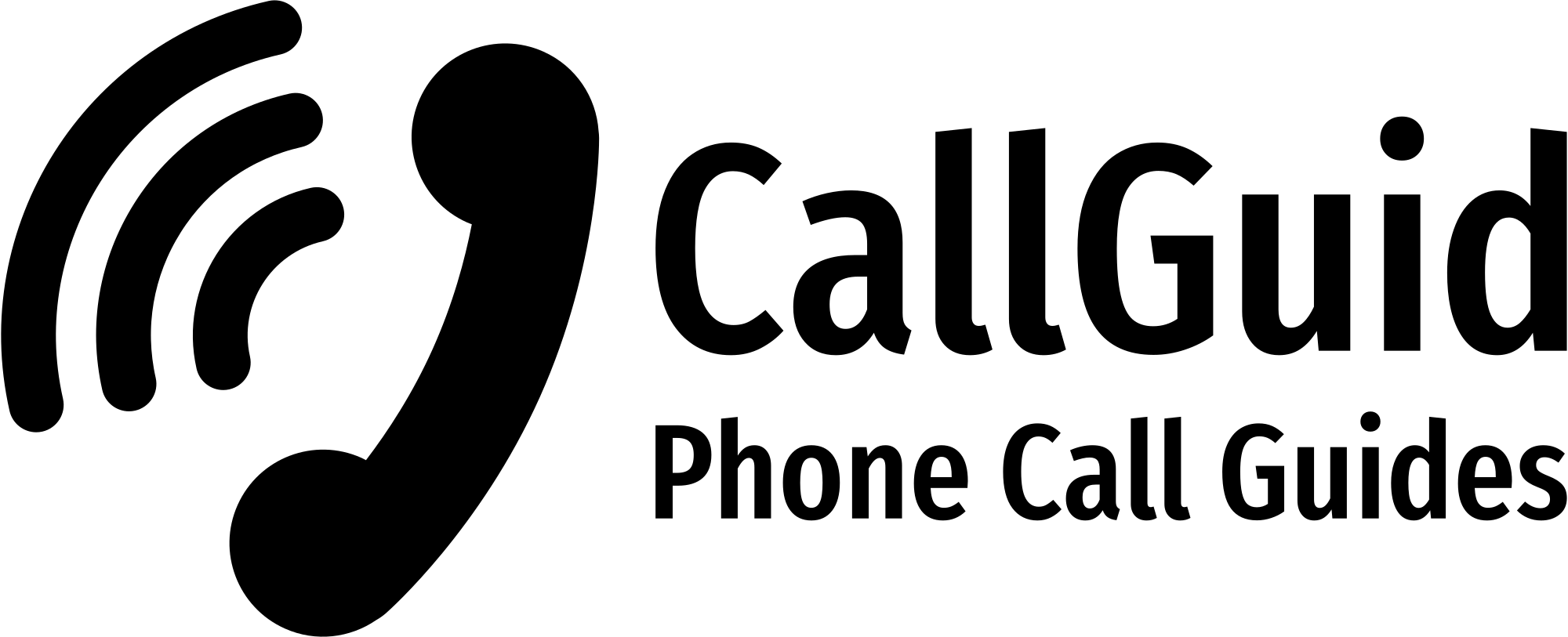Over 17 million kilometres make entire Russia a large country and back in 2000, making calls to Russia from another country was too difficult due to the lack of internet and communication technology.
But you’re living in such an age where connecting someone from a million kilometres away is just a matter of time.
We know you’re seeking a guide on how to call Russia from USA because your loved one is living in this large area.
We’ll highlight the easiest and cheapest methods of calling Russia from anywhere in the world with the help of your mobile phone.
Let’s get started!
How To Call Russia From USA?
To call Russia from the US, follow the international calling format, dial 011 (US Exit Code), dial the Russian country code which is (7), and dial the mobile number of the person living in Russia.
 How To Call Russia From the USA
How To Call Russia From the USA
Remember, people often make mistakes when they make calls via their phone to a landline number. Calling a landline number in Russia will require you to use the area code of your recipient’s city
Let’s say your recipient is using a landline as a communication method and you want to call that landline number. What you can do is ask your recipient to tell the landline number.
The next step is knowing his/her city code. The area code or city code is required in the case of a landline number.
Follow the guide below to make a successful landline call to Russia not only from the US but all over the world.
- Open your phone’s dial pad and dial the US exit code (011).
- Next, dial the Russian country code (7).
- Now dial the 3-5 digit area code that you got from your recipient.
- Finally, dial the 5-7 digit landline number and press the calling icon.
Before Hitting The Calling Button:
Did you know that Moscow is 8 hours ahead of Washington? If so, you should consider the timetable before calling someone in Russia because when US people face the night, the Russian people are busy with their daytime activities.
Look at your watch and find out the most suitable time to send the call so that the person you’re calling can receive the call and start talking with you. For instance, the time zone in Moscow, Russia is GMT+2.
Another big noticeable thing that needs to be considered is to check the international calling rates before preparing yourself to make the call via your phone.
Because the rate is not the same, it will depend on your mobile SIM card service provider. International calling rates are always a little bit expensive because you’re calling to another location.
Some phone service providers offer a huge discount on their international calling plans, so you should also tell them about the offer.
Our Suggestion: You probably have a smartphone and you’re smart enough, so why are you interested in using this traditional way of calling while a lot of cheap and free options are available in the market.
If you don’t have access to the internet and a smartphone as well, you can consider using this method.
Skip the method and follow the bonus guide below where we have found such two apps that are free to use if you and your recipient have an internet connection and use the same app.
Apart from this, the apps we’re going to share are also capable of helping you call any local mobile number, meaning your recipient doesn’t need to use the same app while calling.
You can dial the mobile number directly from the app and make a call with a cheap calling rate and that should be lower than your local mobile services provider’s calling rates.
Easiest and free international calling apps:
- Viber: a free and widely used app that is available for multiple devices. Windows, MAC, iPhone, Android.
- IMO: one of the oldest communication apps that offer unlimited video and audio calling features at no cost.
How to Call Russia From the US Via Viber App?
Since the app is available on various platforms, you can simply download it based on your needs and sign up to get started.
For this guide, we’ll show you how easy it is to make calls using the android version of the app.
- Download the app from the Play Store.
- Open the Viber app.
- Create an account by calling your phone number and selecting your country code.
- Viber will send you a verification code to make sure you’re the owner of the number. Check your inbox and dial the code in the box to activate the account.
- Save your recipient mobile number on your phone.
Note: Tell your recipient to follow the same procedure and save your mobile number on his/her mobile.
- Open the app and go to the “Contact” tab to find your recipient profile. Since your recipient is using the app, you can now be able to see his/her profile with the name and number.
- Go to the profile and make either an audio or video call (It’s free and endless)
How to Call Russia From the US Via IMO App?
As mentioned, this is the oldest app but they frequently keep updating their apps to improve the overall calling and user experience. If you install the latest version of the app, you’ll enjoy a lot of advanced features for free.
Here’s how you can download the app and use it on your android phone:
- Download from the Play Store.
- Verify the number by providing your number.
- IMO will send you a code but you don’t need to check your inbox because the verification process is automatic. The code will automatically be replaced in the box and redirect you to the next step.
- Provide first name, last name, location, profile photo and other basic information to set your profile.
- Go back to your phone’s contact to save the number of the person you’re going to call.
Point: if you want to make a free call, the Russian-living person will have to use the same app and save your number on his/her phone.
- Go to the app and press the “contact” tab. Here you will see all of your friends or members who use the same app. So select your recipient name and send a message first to check if he/she is online or not.
- If he/she replies to your message, then hit the audio or video calling icon.
Conclusion:
The internet makes our life better than in the past, in particular, it has had a great impact on the communications sector.
So connecting people anywhere in the world is not a complicated job, proper format and a strong internet connection can help you to achieve the facility for free of charge.
Hope your question of how to call Russia from the USA is clear and you can now call anyone living in Russia by following the shared methods.