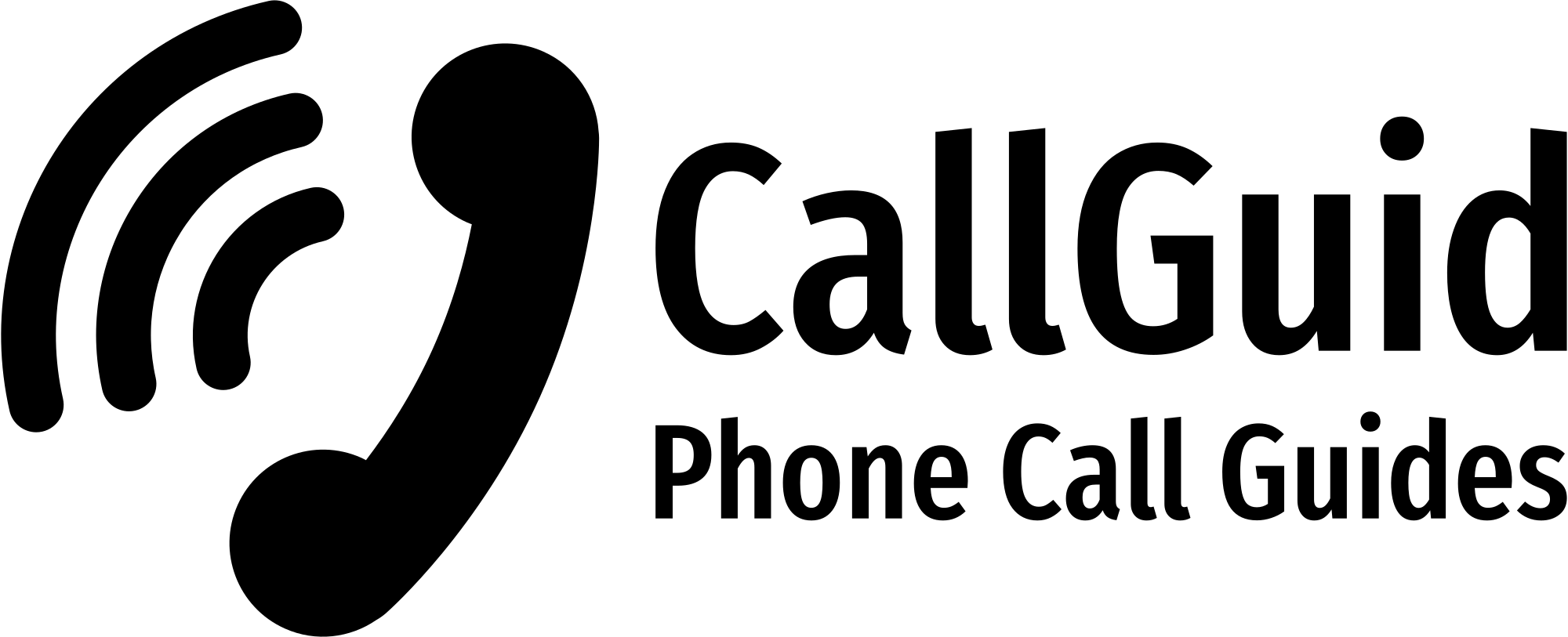Are you trying to know how to call Denmark from the USA? Then you may probably know that calling a Denmark mobile number from the US is quite easy.
However, those who didn’t try to make such a call can encounter many issues while calling the international number. So if you’re one of them and are looking for a complete guide, stay tuned.
In this post, we’re going to teach the topic with proper format practical examples, and among three methods, you can select your preferred method and go with that.

Methods We’re Going to Cover:
- Expensive (Traditional Way)
- Cheap (VoIP Service)
- Free (Internet-based App)
First Method: How to Call Denmark from the USA?
As you already know, the first method will be an expensive option for those who have enough balance on their phone. Such a method has been widely popular for a long time.
However, the issue is you’ll need some information to make a successful call to your Denmark-living recipient.
The information:
| Information Types | Details |
| The US Exit Code | 011 is the US exit code that is mainly used to send calls outside of that country and receive calls as well. |
| Denmark Country Code | 45 is the country code for Denmark that you’ll have to enter after the US exit when making the call. |
| Phone Number | Denmark’s phone number is 8-digits long |
Note: Most countries need to dial an area code to dial a phone number. However, in the case of Denmark, no need to dial or know an area code. You can directly dial the phone number after the Denmark country code.
Example of calling Denmark’s local mobile number from the USA:
- Dial the US exit code (011)
- After 011, enter the country code for Denmark (45)
- Then type the mobile number of the Denmark-living receiver to complete the dialing process.
Remember: the mobile number in Denmark will be 8-digits long, including the mobile code. When following the international calling format, make sure you have followed the step-by-step introductions.
You may ask how much you will need to pay for the call. Well, the price can be lower and higher depending on your service provider.
The best way to know the international calling rate to call Denmark from the US is to ask the service provider. You may find their pricing list online if the service you’re using has an official website.
Read a post on the best SIM card providers in the USA and find out which service you use. Once you know the right data, you can do a quick online search to find international calling plans and pricing.
Method Two: Make a Cheap Call to Denmark from the USA
Don’t want to spend a lot of money making an international call to Denmark from your country? The best solution to solve the issue is using VoIP.
VoIP stands for voice over internet protocol. This is one kind of latest technology now widely used by millions of mobile and computer users.
People prefer such a service only because of the cheap price range. You don’t have to pay a good amount of money making a high-quality voice call internationally.
The system will use the internet as the connecting method and send the call to your recipient’s mobile number. The concept of using a VoIP service is clear.
All you need to do is install the service provider’s app, subscribe to an international calling plan, and dial the number of the person you want to reach.
We have listed some of the best VoIP service providers that you can trust, and go with one of them for your convenience.

- Skype: One of the most popular multiple-use platforms available for several devices and available for free and paid users.
- Viber: Almost like Skype. However, Viber is a useful and affordable service provider that works internationally.
- Rebtel is a Swedish-based social-type company that offers a wide range of international calling services and plans for beginners and advanced users.
- Vonage For Home: They offer virtual numbers, international unlimited calling plans, Dedicated fax line.
There is no obstacle to picking one of the mentioned services. You can always research them and their pricing ranges before calling your recipient.
However, if anyone asks for a suggestion, we’ll close our eyes and recommend Skype, as Microsoft manages the platform.
They also offer a reasonable price on their international calling plan. So if you don’t have a good budget, make sure you’re going to pick Skype as your intentional calling partner.
Follow the short guide on using Skype to make an international call to Denmark from US using your mobile phone or desktop.
Note: Since Skype is available for multiple devices and systems, you can install the app according to your device and system configuration. The process of using the Press and computer is the same.
Assuming you have downloaded the mobile app of Skype and are ready to use the app:
- Create an account by using your mobile number or an email address.
- At the same time, make sure you have verified the account.
- Buying one of their international calling plans or subscriptions.
- Open the Skype dial pad and dial 45.
- Then, dial the rest of the mobile numbers of the person you would like to reach in Denmark.
- Punch the calling icon and wait until the call gets connected with the recipient’s mobile number.
Note: When using such a service, your recipient will not need to use the same app you’re using to send the call, as Skype will send the call from a virtual random number.
However, since the call is completely dependent on the internet, make sure you’re connected with a good internet service provider while making the call.
Method Three: Make a Free Call to Denmark from the USA

When it comes to getting something for free, especially in the case of an international call, the first option that comes to mind is the internet-powered free applications such as WhatsApp, Facebook Messenger, WeChat, etc.
Selecting an ideal app can be a good idea depending on your needs. Since you’re from the USA and would like to connect with a Denmark-living person and you, trying WhatsApp will be the best option.
WhatsApp will save you time and money by providing a free calling service and a hassle-free method. You don’t need to know a lot of information to make the call.
Here’s a short guide:
- Install the app based on your system requirements.
- Open the app and save your recipient number.
- As soon as you save the number, you’ll be able to access your recipient’s WhatsApp profile.
- Now you can send audio and video calls.
Note: Make sure your recipient is using WhatsApp. Otherwise, you’ll not find the profile.
Also Read:
Final Words:
We have shared the currently available intentional calling methods for calling Denmark from the USA. You need to pick one of the mentioned methods and reach your recipient.