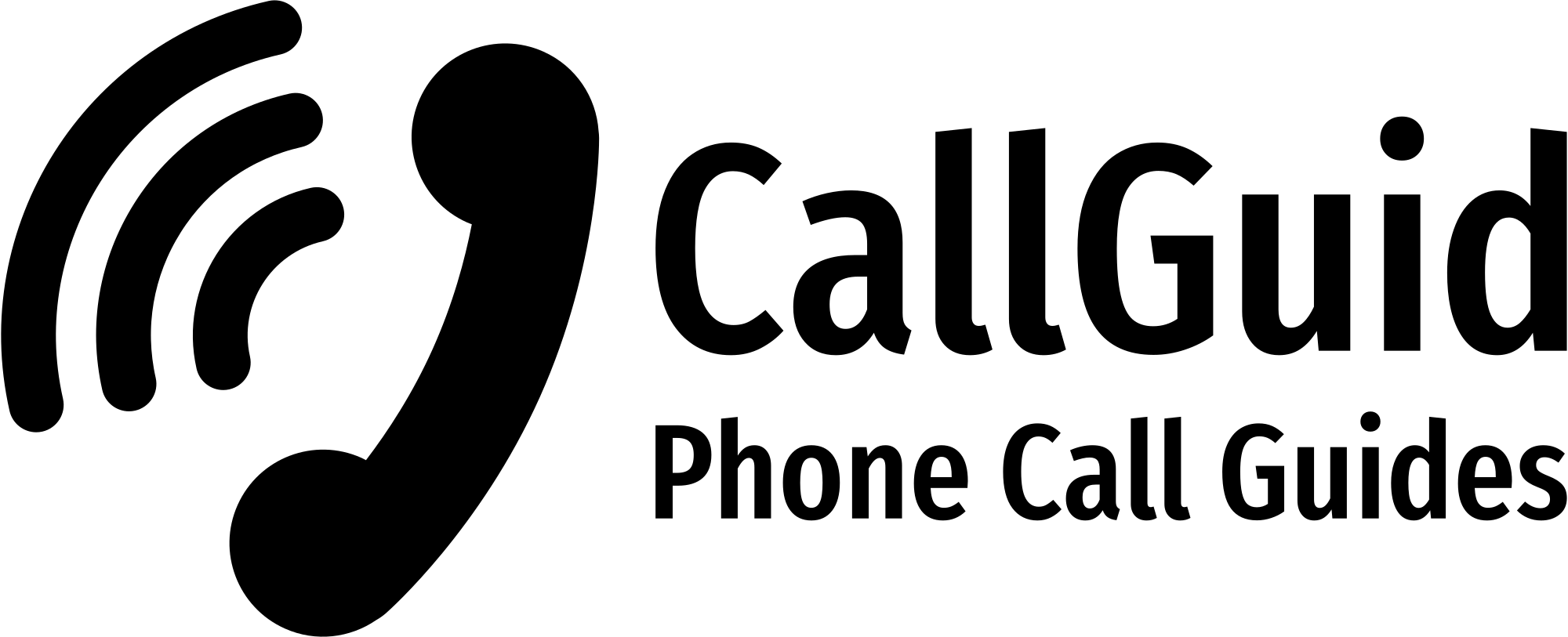Calling Sweden is like saying hello to someone standing near you because you have a smartphone and the power of the internet.
But if you live in the USA and are looking for a post on how to call Sweden from USA, continue reading this whole post.
Here you’ll know the right calling format, the US exit code, Sweden country code for accessing outcome calls, and more.
Note: you can use either the traditional methods or smart methods. Traditional methods are using your cell phone and calling without any internet connection, and the smart ways are using the internet.
The traditional methods are charge applicable while the smart methods are mostly cheap and free as well.
We’ll show you all the methods so that you can follow one of them based on your needs.
How to Call Sweden Mobile Number From The US?
Before you call, ask your recipient to tell you his/her mobile or landline number and also ask to tell the country code of Sweden and the area code of the city where your recipient currently lives.
Remember that the mentioned things are required to make a successful call. For your connivance, we have found some information from the internet that you can follow:
- US exit code (011).
- Sweden country code (46)
Here are some area codes in Sweden:
| City Name in Sweden | Area Code |
| Stockholm | 8 |
| Boras | 33 |
| Borlange | 23 |
| Lulea | 13 |
| Gothenburg | 31 |
| Eskilstuna | 16 |
| Huddinge | 8 |
| Norrkoping | 9 |
| Vasteras | 21 |
Now you have enough information to get started. Follow the below section to call a Sweden mobile number from the US:
- Dial the US exit code first on your mobile.
- After that, dial the country code of Sweden, which is 46.
- Now dial the local mobile number of the person you’re calling.
- If the number starts with (0), remove the digit and dial the rest number.
- Finally, hit the calling button.
The right format of calling a landline number in Sweden from the US. ( 011 + 46 + area code + landline number ).
Well, the shared guides are much easier to follow and call as well. But the only drawback is they are charge applicable. So before you call, ask your phone service provider to know about the calling rate.
How To Call Sweden From The Us At A Cheap Rate?
 How To Call Sweden From The USA
How To Call Sweden From The USA
If you have an internet connection and a smartphone, you can use multiple apps for free, and even they will not charge anything. You just need to have a good internet connection.
Some of the free applications that we will share in the guide are Skype and Google Duo. We’ll suggest you use Skype for free audio calls and Google Duo for high-quality video calls.
Using Skype to call Sweden from the US (Free and Cheap)
First, download the app on your device. Since Skype is available for multiple platforms, you can download the app based on your system. The process is simple.
Assumed you have downloaded the app on your phone. Open the app and log into your account by using the provided username and password. If you don’t have an account yet, create an account.
A mobile number, email address, a unique username, and full name are required to create an account on Skype.
Once you created the account. You can now be able to get access to the Skype Dial pad. But before dialling your recipient number to call, you have to buy some credits on your account.
Skype credits are not expensive. Buy some using your card, and then go to the dial pad. Select Sweden and dial the number you’re going to call, and hit the call now button.
Note: if you use this method, your recipient will not need to install Skype. But if you want to make a call for free, both of you will require installing the app and having an account.
Here’s how you can do that:
The process is the same. Tell your recipient to install the app and create an account.
On your account, go to invite people, and type your recipient email address he/she used to create the account. Hit the search button. You’ll be able to see the person. Click on his name.
If your recipient is online, you can see the status at the bottom of his profile name. There you can make both audio and video calls for free. But always make sure that both of you use a good internet connection.
Using Google Duo For a Video Call:
Would you like to make a video call to Sweden from the US via a free method? Google Duo is a great solution.
If you don’t want to install the app, a web version is available to use.
- Go to https://duo.google.com
- Log into the account by using your Gmail and also tell your recipient to do the same thing.
- Click on the “Start Call,” dial your recipient Gmail address, and send an invitation from the home page.
- If your recipient is active on Google Duo, he/she can see your invitation. As soon as the request is accepted, you can start making a video call!
Note: since the app is available, we’ll suggest you go with the app.
What is the Sweden Country Code?
The Sweden country code is 46, which is only used when other countrie’s people call Sweden from different numbers or methods.
The telecommunication system of Sweden is managed via the state-owned Swedish telecom. They offer local and international calling facilities to their citizens.
What is an Exit Code?
The primary name of this term is the international direct dialling code that requires you to dial out from a country.
What is a Country Code?
Every country has its own unique country code that is used to dial into a country. Country codes are mostly 2-3 digits long.
What is an Area Code?
Every country has several cities and areas, and each of these cities contains a unique code known as an area code. When calling a country from another country, an area code is used after the country code and before the main mobile number.
Remember: you should only use the traditional method of calling Sweden from the US when you don’t have access to the internet because the traditional methods are costly.
On the other hand, using an internet-based application can save you money and time. Hopefully, you have got the answer to your question: how to call Sweden from the USA.